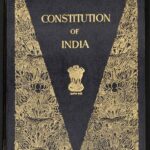PSPCL is known as Punjab State Power Corporation Limited. It’s one of the most popular websites in India. It’s especially for those who live in Punjab State.
It’s basically for people of Punjab. It’s extremely useful for its users. Who are mostly consumers, corporate, and employees!
Due to such a multi-task portal, users always get confused about login and sing up of PSPCL. Therefore, we have decided to give you a complete guide on it.
So that you don’t need to confuse more about that.
Our ultimate goal is to make this process simple for you. Therefore, we have created this complete guide, which will help you to surf the website and do whatever you want to do in it.
Let’s get started,
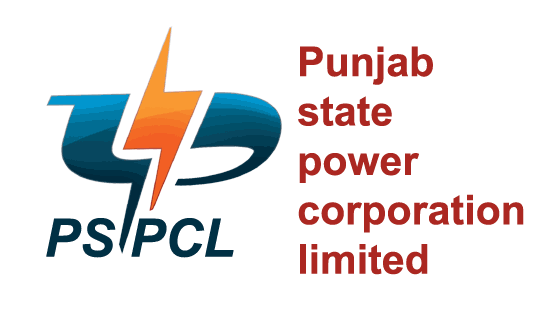
PSPCL Login, Signup, Online Bill Payment, Complaint, Customer Care
Table of Contents
So Punjab State Power Corporation Limited started in 2010 for giving electricity in all over Punjab. Which by the Government of Punjab State.
How To Create Account on PSPCL
Yes, PSPCL website cum portal, that gives you all the information about your house or office electricity.
Such as what’s your current billing amount as well as your billing history. Even you can directly pay the billing amount online and you will get the receipt of the payment as well.
Therefore, if you are into the digital world they you should definitely check out complete information about the PSPCL user panel so that you can get all the advantage this website offer.
Since you are a new customer or user, you simply need to sign up on the PSPCL website.
So, let’s do it first if you have not done yet.
Step 1. Since it’s a bit difficult to find sign up option in the original website. I have already found it. Hence you can simply visit this link.
https://billpayment.pspcl.in/pgBillPay.aspx?uc=AccountCreate
Step 2. Now you need to enter your name, mobile number, email id, and password, which you want to use for creating a new account on the PSPCL website.
As you have done the registration process now you are eligible for login to check your account details.
How To Login in PSPCL As a customer
If you want to login into your account of PSPCL, simply follow these steps, which are mention below.
Step 1. again finding login page is difficult in the official website. Therefore, we have decided to give you the link to the official website. Which you can simply visit by clicking here.
https://billpayment.pspcl.in/pgBillPay.aspx?uc=AccountLogin
Step 2. You need to enter your email id and password here.
Features:
1. Mobile Friendly
2. Feature Rich Dashboard
3. Multiple Bill Payments
4. Manage Accounts
5. Faster Payments
6. View Payment History
7. View Bill History
8. View Bill Receipts
There is some point, which you need to understand here. Such as if you want to log in, make sure you have your password and email id register and remember. As well as if you are trying, again and again, to log in, you might get locked.
How To Login PSPCL for Corporate
Simply follow these step wherein we have explained everything you need to know before login to PSPCL for Corporate
Step 1. As you must be aware by now that it’s again not easy to find the original link of login, so here it is:
https://billadmin.pspcl.in/pgMaster.aspx?uc=AdminLogin
Step 2. You will simply need to enter the username and password.
Step 3. That’s it. You simply need to follow these steps and that’s it.
How To Login PSPCL for Employee
There is yet another option for the employee login
Step 1. Go to the link
Step 2. Now you can simply employee login id and password and just login it.
Since many Employee would like to create a registration.
Simply you need to register an account and click here.
https://pshr.pspcl.in/confirm.aspx
Once you have done the process, you will have employee id and date of birth.
That’s it. Click and Go button.
In case you forget the password, there is also an option.
You can do the same only if you lost the password after you have created the password and id by the register.
https://pshr.pspcl.in/frmpass_sms.aspx
Simply you need to enter your Employee ID, Date of Birth and click on registered mobile number.
PSPCL
Related Tags: PSPCL Login, PSPCL Signup, PSPCL Online Bill Payment, PSPCL Complaint, PSPCL Customer Care

I’m a student. I like writing about famous people. I will cover biography of all the latest and trending people world wide. Stay tuned with me on Biographyly.com. Don’t forget to share our contents with your friends.